This tutorial is all about connecting a React JS application with Node JS but before jumping right into it let’s just get familiar with ReactJS and NodeJS.
React JS:
React JS is an open-source JavaScript library for creating single-page applications with a focus on user interfaces. It has a strong developer community and is extensively used for creating SPAs (Single Page Applications).
Node JS:
Because of its single-threaded nature, NodeJS is best suited for non-blocking, event-driven servers. It was created with real-time, push-based architectures in mind and is utilized for traditional websites and back-end API applications.
In this tutorial, we will learn about connecting a ReactJS application with NodeJS.Let’s started with any further delay.
Initializing Project:
- Create an empty directory, name it as fun-app
- Now create another directory, and name it as client
- Again, create directory name it as server.
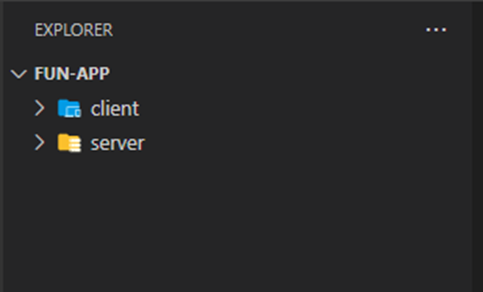
- Open it with editor of your choice. I would like to prefer VS CODE
- Open terminal by pressing ctrl+shift+~
- Type cd client and hit enter. Now, you are in client dir
- Type npx create-react-app ./ to create react app with same name as “client”
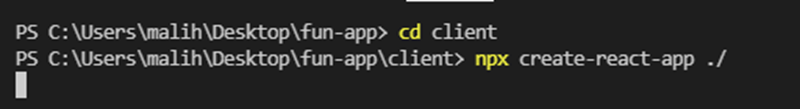
- When app is created, type npm install axios and hit enter
- Now, go back to root directory by typing cd ../
- Now, type cd server
- For server, I am not going to create application from scratch instead I will clone repository from GitHub. This repository is basically users api which performs signup, login and authentication with jwt
- Type git clone https://github.com/m-ali-hasnain/authentication-api-with-jwt.gitand hit enter
- again type cd authentication-api-with-jwt and hit enter
- Now type npm install and hit enter.
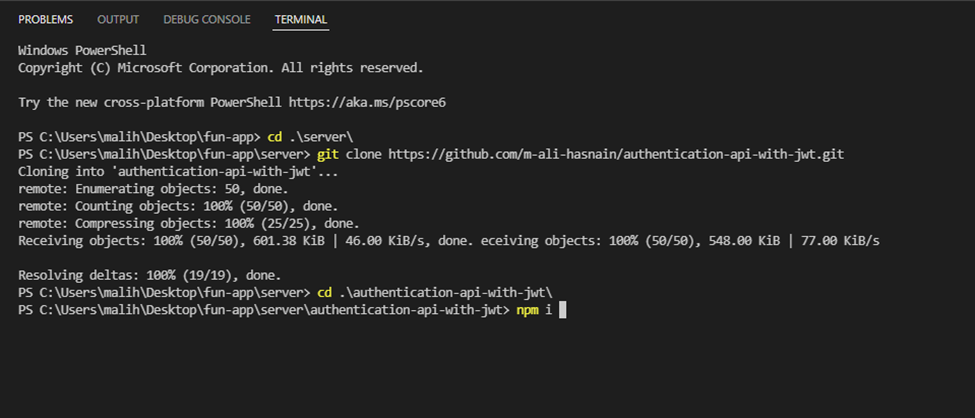
- You will need to create .env file under authentication-api-with-jwt directory and put following content in it.
PORT = 5000
MONGO_URI = your mongo db url here
JSON_WEB_TOKEN_SECRET=pain is gain
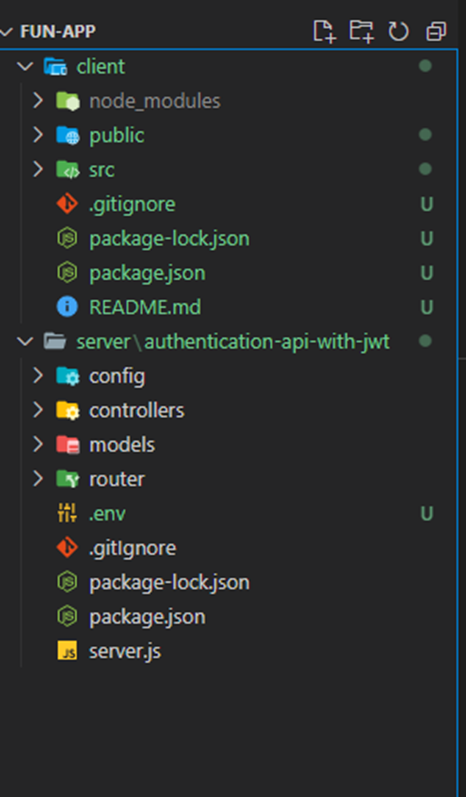
- Type npm start and hit enter in authentication-api-with-jwt directory. Your server will start.
- Now go to package.json file in client and add “proxy” field like this
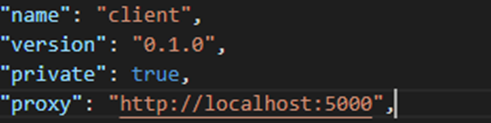
- Go to client folder and then src folder and create a folder component. Then inside components create following files
- Login.jsx
- Signup.jsx
- Welcome.jsx
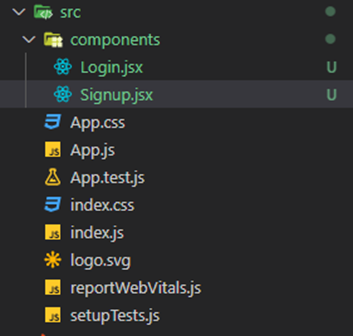
- Now in signup.jsx put following code
import React from "react";
import axios from "axios";
const Signup = () => {
const [userName, setUserName] = React.useState("");
const [userEmail, setUserEmail] = React.useState("");
const [userPassword, setUserPassword] = React.useState("");
const register = async (event) => {
event.preventDefault();
//now we will send request to backend
if (!userName && !userEmail && !userPassword) {
alert("please fill out all details");
} else {
var userDetails = {
userName,
userEmail,
userPassword,
};
try {
const { data } = await axios.post("/users/register", userDetails);
alert(`${data.userName} you are successfully registered`);
//storing token in localstorage
localStorage.setItem("token", JSON.stringify(data.token));
} catch (error) {
console.log(error);
}
}
};
return (
<div>
<form>
<label htmlFor="userName">User Name</label>
<input
type="text"
id="userName"
value={userName}
onChange={(e) => {
setUserName(e.target.value);
}}
/>
<br />
<label htmlFor="userEmail">User Email:</label>
<input
type="email"
id="userEmail"
required
value={userEmail}
onChange={(e) => {
setUserEmail(e.target.value);
}}
/>
<br />
<label htmlFor="userPassword">User Password</label>
<input
type="password"
id="userPassword"
value={userPassword}
onChange={(e) => {
setUserPassword(e.target.value);
}}
/>
<br />
<input type="submit" value="signup" onClick={register} />
</form>
</div>
);
};
export default Signup;
- And in login.jsx put the following code
import React from "react";
import axios from "axios";
import { useNavigate } from "react-router-dom";
const Login = () => {
const [userEmail, setUserEmail] = React.useState("");
const [userPassword, setUserPassword] = React.useState("");
const navigate = useNavigate();
const login = async (event) => {
event.preventDefault();
//now we will send request to backend
if (!userEmail && !userPassword) {
alert("Please enter all fields");
} else {
try {
const { data } = await axios.post("/users/login", {
userEmail: userEmail,
userPassword: userPassword,
});
console.log(data);
localStorage.clear();
//storing token in localstorage
localStorage.setItem("token", JSON.stringify(data.token));
//redirecting to welcome page
navigate("/welcome", { state: { userEmail: data.userEmail } });
} catch (error) {
console.log(error);
}
}
};
return (
<div>
<form>
<label htmlFor="userEmail">User Email:</label>
<input
type="email"
id="userEmail"
required
value={userEmail}
onChange={(e) => {
setUserEmail(e.target.value);
}}
/>
<br />
<label htmlFor="userPassword">User Password</label>
<input
type="password"
id="userPassword"
value={userPassword}
onChange={(e) => {
setUserPassword(e.target.value);
}}
/>
<br />
<input type="submit" value="Login" onClick={login} />
</form>
</div>
);
};
export default Login;
- In Welcome.js put following code
import React from "react";
import { useLocation } from "react-router-dom";
const Welcome = () => {
const { state } = useLocation();
const { userEmail } = state;
return <div>Welcome {userEmail}</div>;
};
- In App.js put following Code:
import logo from "./logo.svg";
import "./App.css";
import React from "react";
import { Routes, Route } from "react-router-dom";
import Login from "./components/Login";
import Signup from "./components/Signup";
import Welcome from "./components/Welcome";
function App() {
return (
<div className="App">
<Routes>
<Route path="login" exact element={<Login />}></Route>
<Route path="signup" exact element={<Signup />}></Route>
<Route path="/welcome" exact element={<Welcome />}></Route>
</Routes>
React-App
</div>
);
}
export default App;
- Type the following code in Index.js:
import React from "react";
import ReactDOM from "react-dom";
import "./index.css";
import App from "./App";
import reportWebVitals from "./reportWebVitals";
import { BrowserRouter as Router } from "react-router-dom";
ReactDOM.render(
<React.StrictMode>
<Router>
<App />
</Router>
</React.StrictMode>,
document.getElementById("root")
);
// If you want to start measuring performance in your app, pass a function
// to log results (for example: reportWebVitals(console.log))
// or send to an analytics endpoint. Learn more: https://bit.ly/CRA-vitals
reportWebVitals();
So here it is, you have learned about connecting a React application with Node JS, and make sure you practice it a few times to master it. Also, visit our website https://nodejstutor.com/ for more tutorials like these. Happ coding!